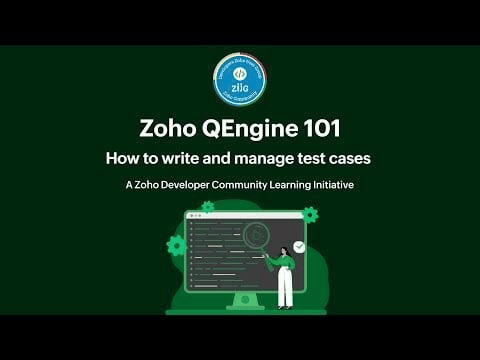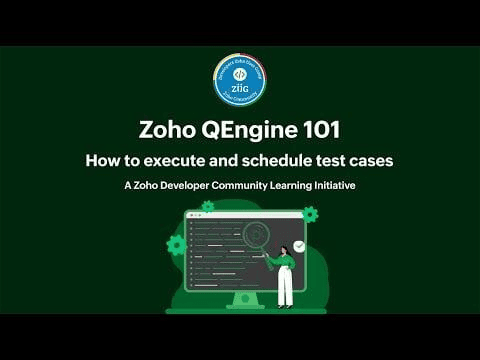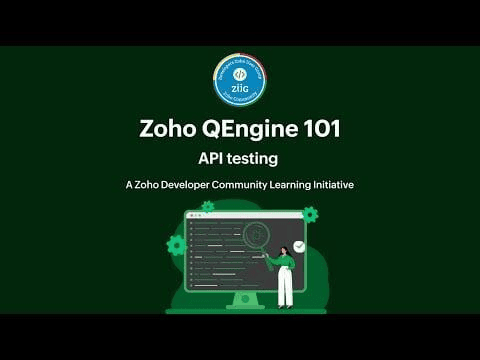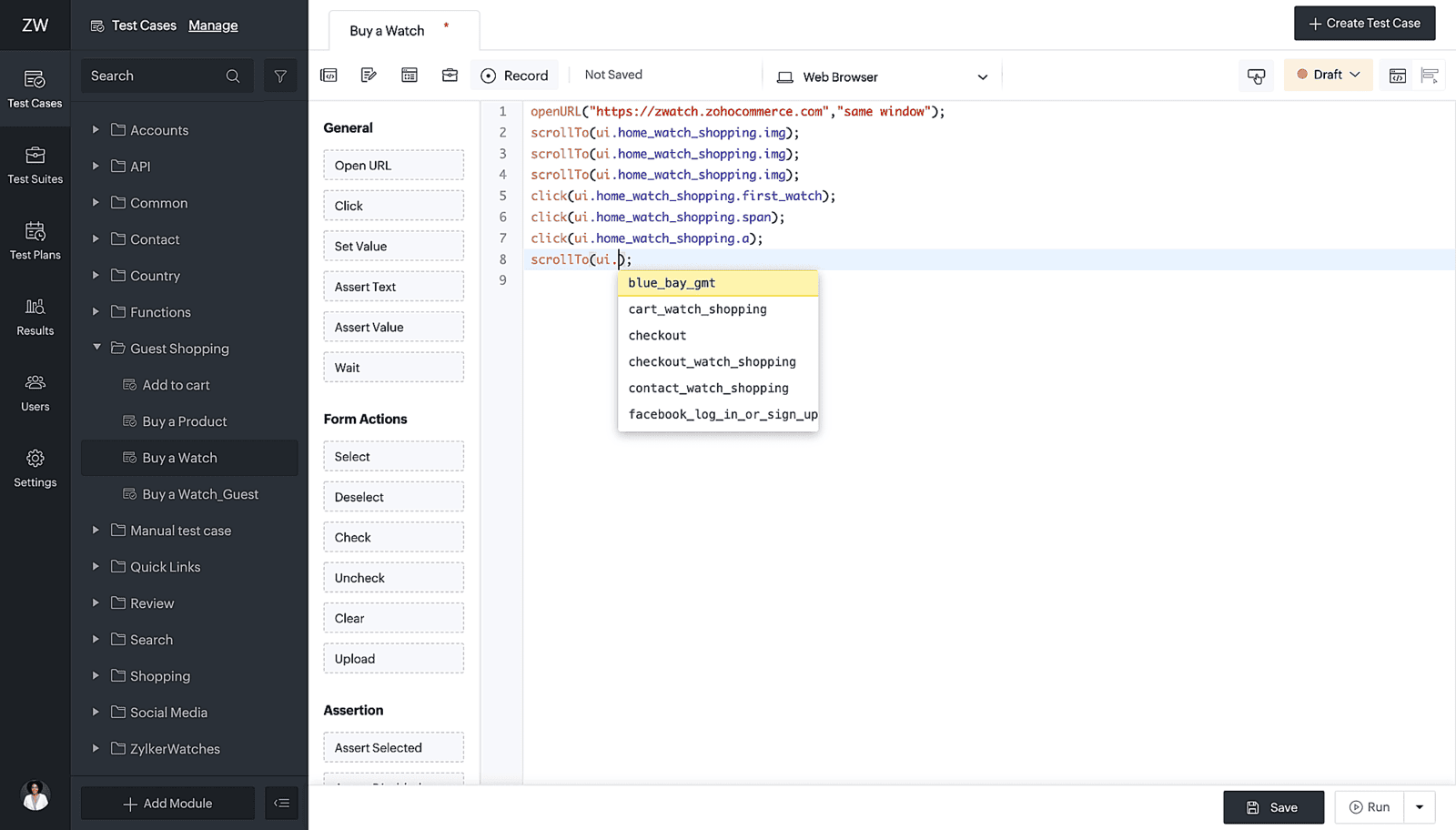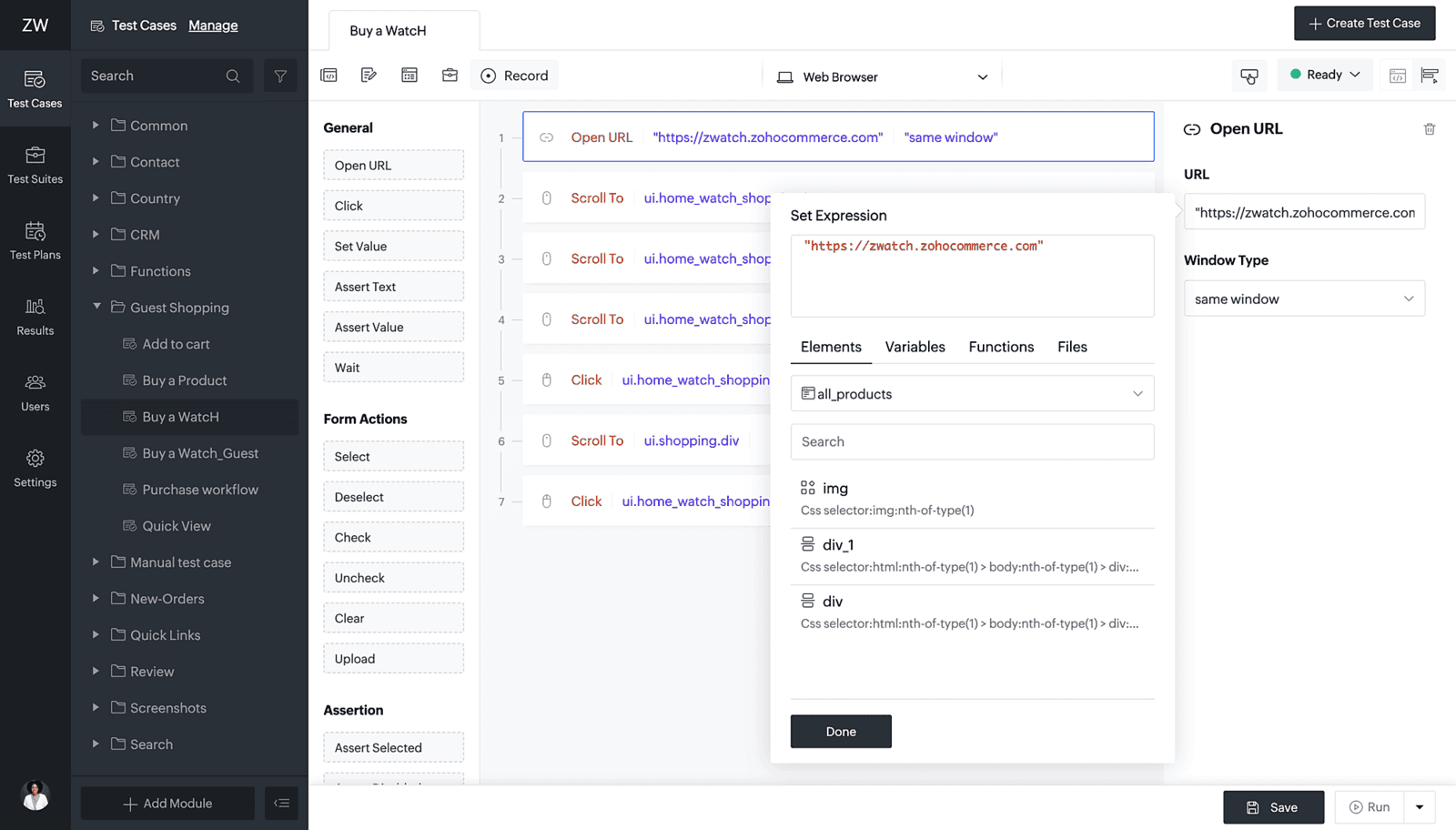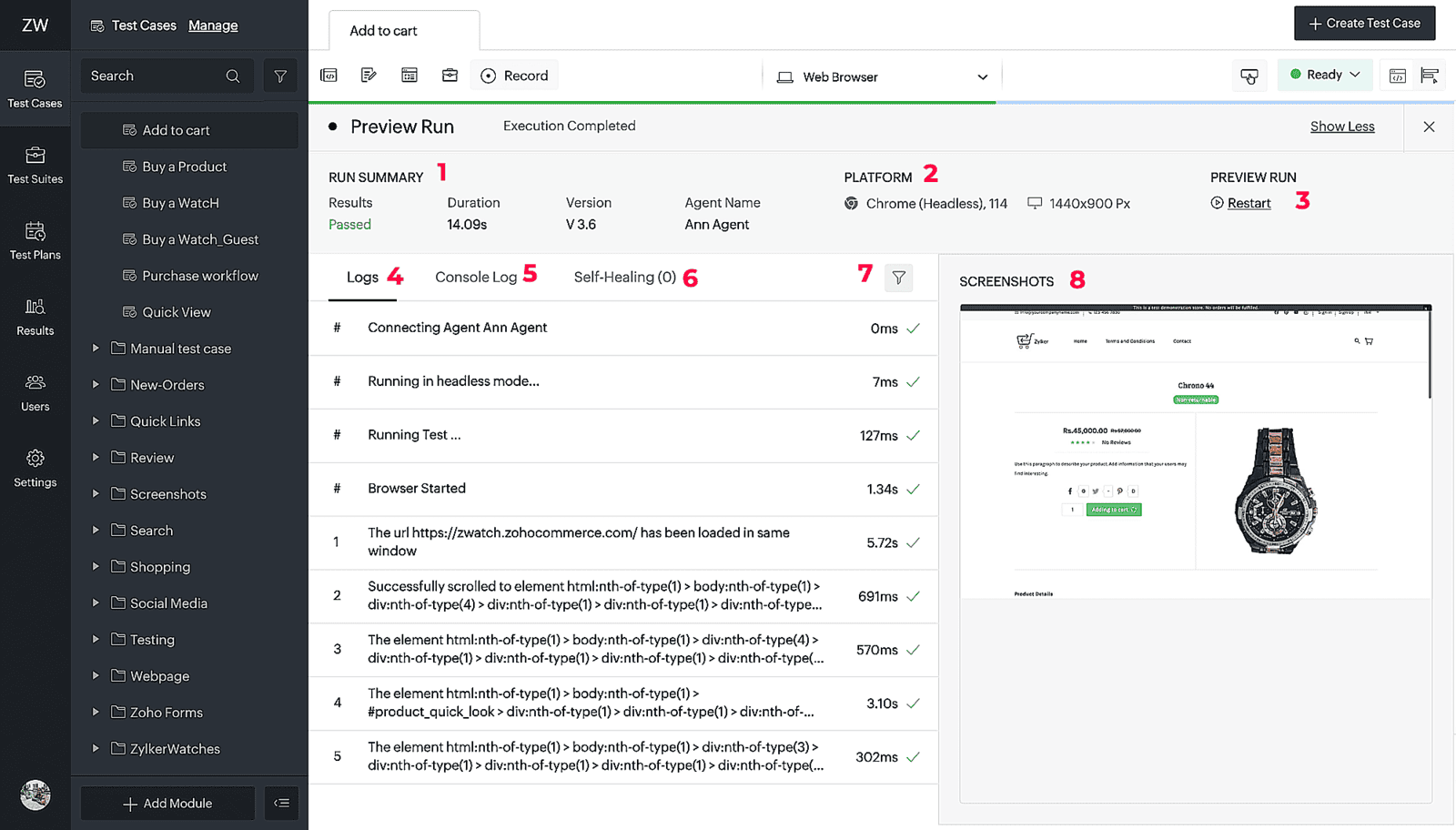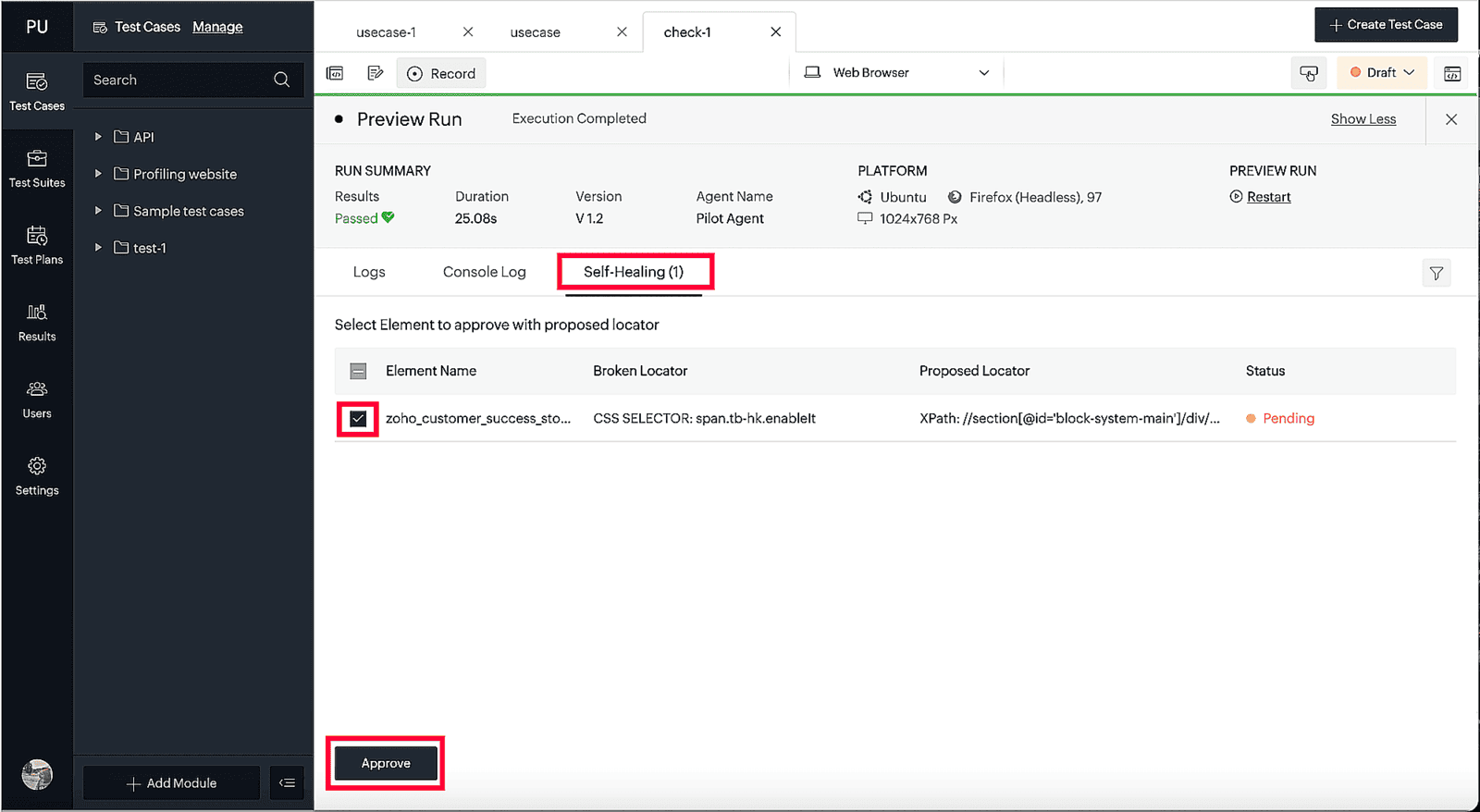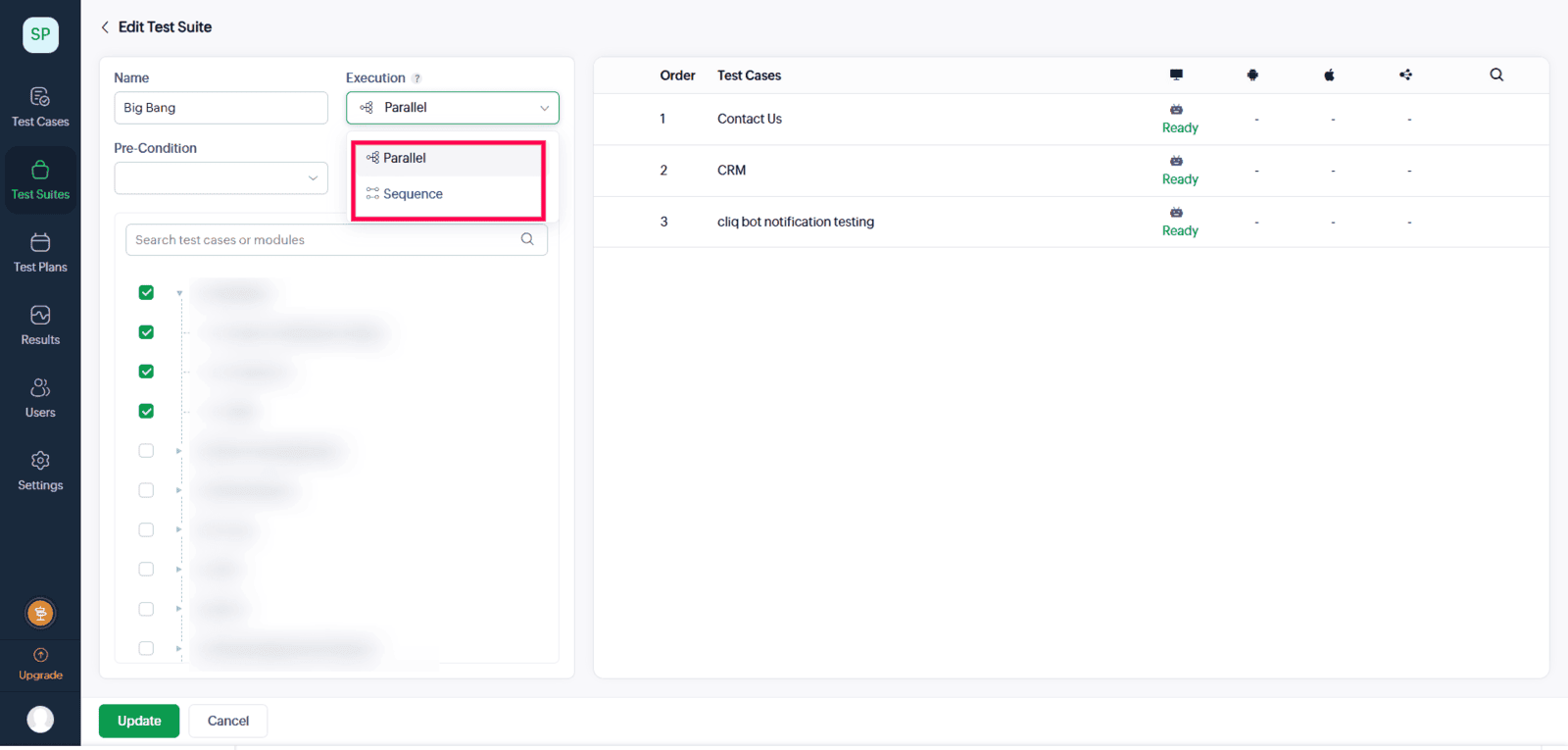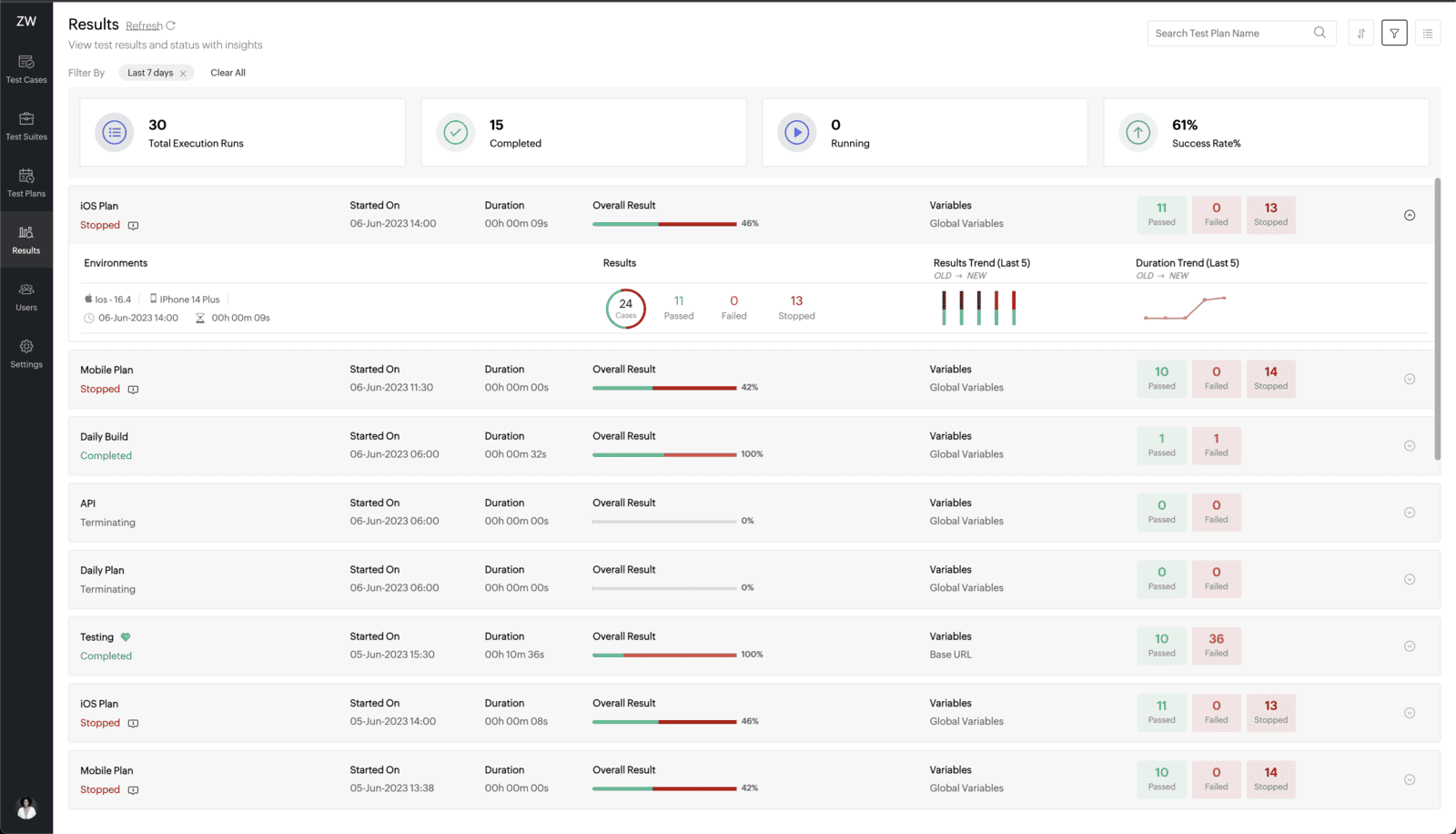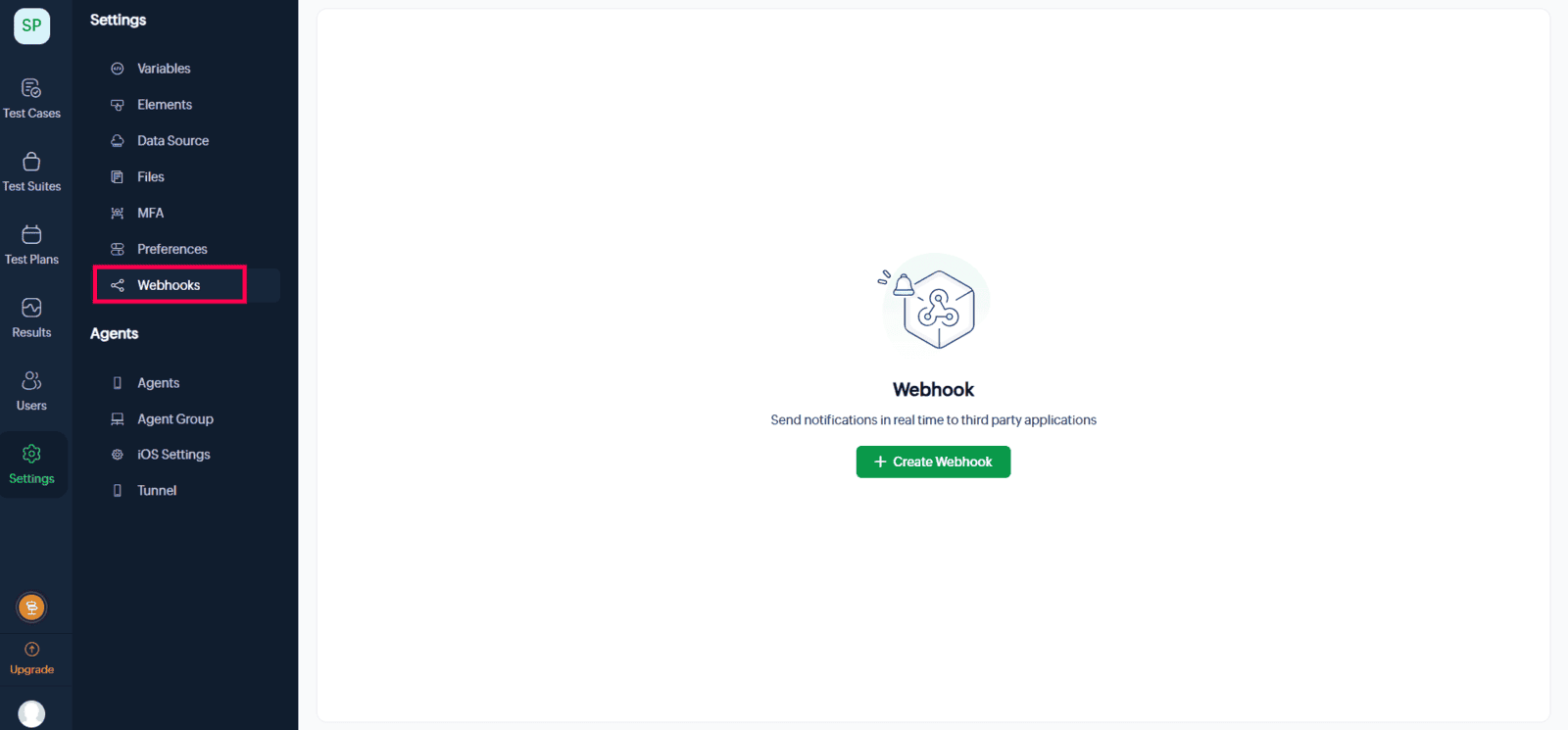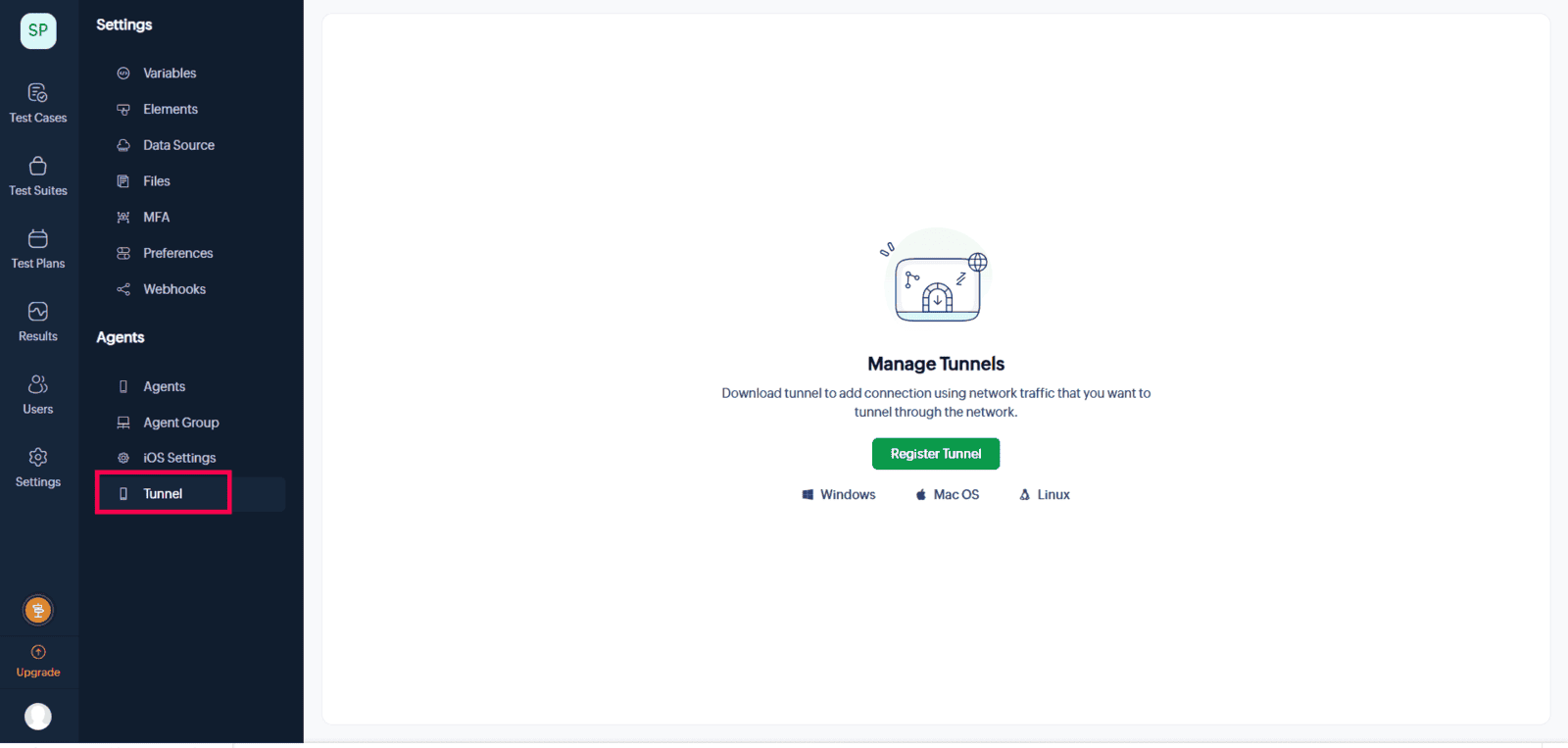Zoho QEngine
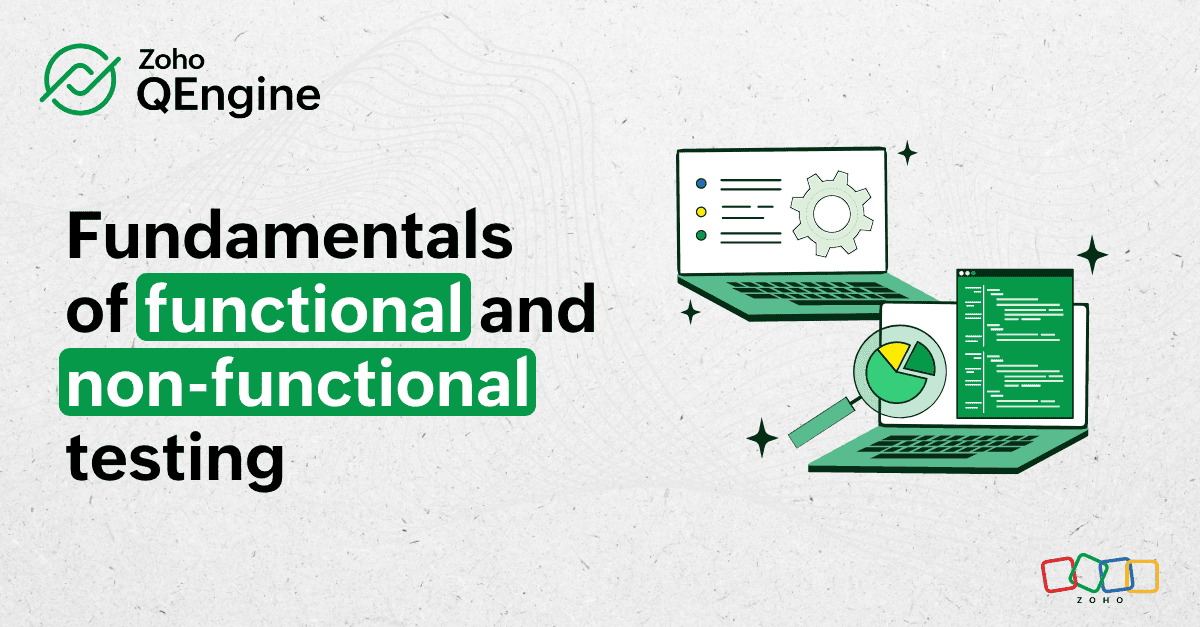
Introduction to Zoho QEngine
Overview
In today’s tech-driven world, software applications have become an indispensable part of daily life, enabling tasks like banking, healthcare, travel, food delivery, and even gaming. Users expect flawless performance across all platforms—mobile, web, or otherwise. This makes robust application testing a crucial element of software development.
However, maintaining high standards of software quality is no small feat, particularly when relying solely on manual testing. Testing teams often grapple with constraints such as limited time, resources, and manpower. Frequent releases and tight schedules can lead to either delays or the deployment of buggy software.
Manual testing is also prone to human errors, making some bugs hard to replicate. Moreover, repetitive tasks—such as logging into a website, filling forms, or validating functionality across platforms and browsers—can be tedious and inefficient. While manual testing is essential for tasks requiring human intuition, it alone isn’t sufficient to ensure comprehensive software quality.
This is where automated testing tools like Zoho QEngine come into play, revolutionizing the testing process by merging human effort with automation.
Automation with Zoho QEngine
Zoho QEngine is a sophisticated test automation tool designed to streamline and enhance testing processes. Being fully cloud-based, it eliminates the need for time-consuming installations or environment setups. With Zoho QEngine, creating automated tests is as simple as providing basic instructions—like navigating to a URL—and executing them across multiple platforms and browsers.
The platform is equipped with an intuitive interface that enables users to create and run test cases efficiently. Test automation not only reduces the time spent on repetitive tasks but also significantly improves overall testing productivity.
Zoho QEngine supports both coding and no-code approaches. Users can leverage Java and JavaScript for script-based test creation or take advantage of its drag-and-drop code builder. Additionally, it includes a record-and-play feature that automatically generates test scripts based on user interactions, eliminating the need for coding expertise.
Collaboration is another key strength of Zoho QEngine. Teams can work together seamlessly by sharing test plans and assigning roles. Real-time progress updates and detailed reports provide insights into test performance, success rates, and potential areas of improvement. Notifications ensure that all stakeholders remain informed about test outcomes.
For those who prefer local environments over cloud-based ones, Zoho QEngine offers flexible deployment options, catering to diverse testing needs.
Whether you’re testing apps, websites, or APIs, Zoho QEngine simplifies the process, allowing testers to focus on more complex and creative challenges such as usability or exploratory testing.
Key Features of Zoho QEngine
1. Effortless Test Management
Zoho QEngine enables streamlined management of test cases, allowing a single case to handle tests across web, iOS, Android, and API platforms. Automation is made easy with its point-and-click functionality.