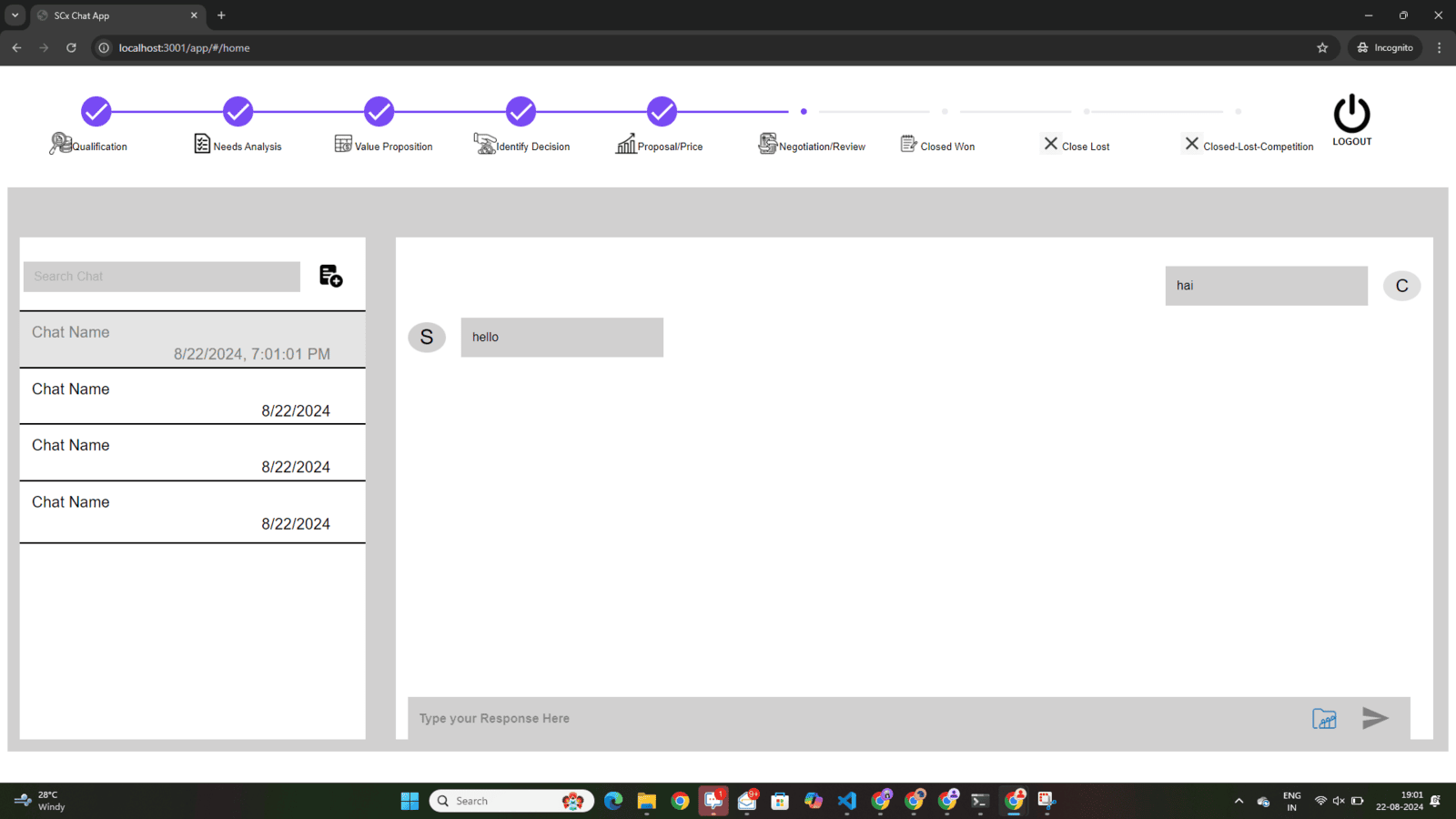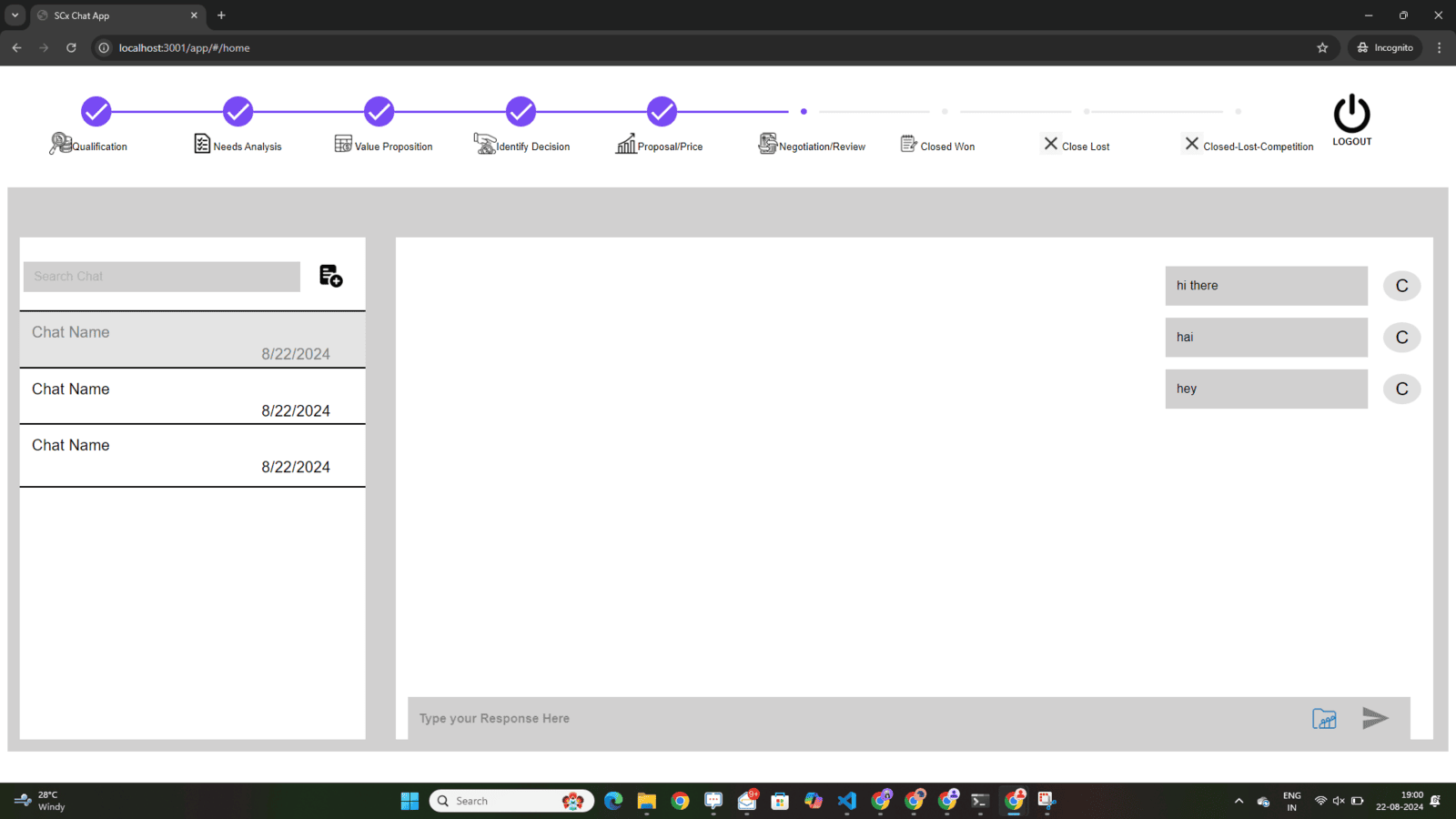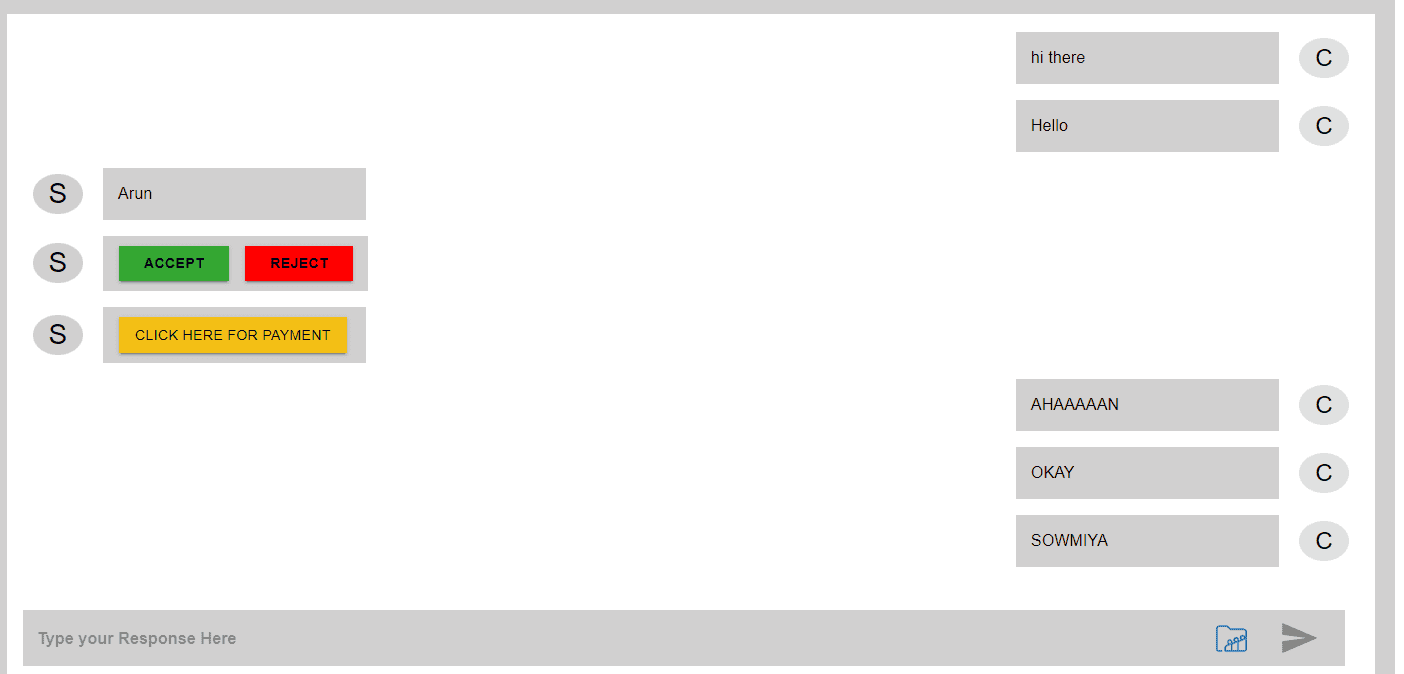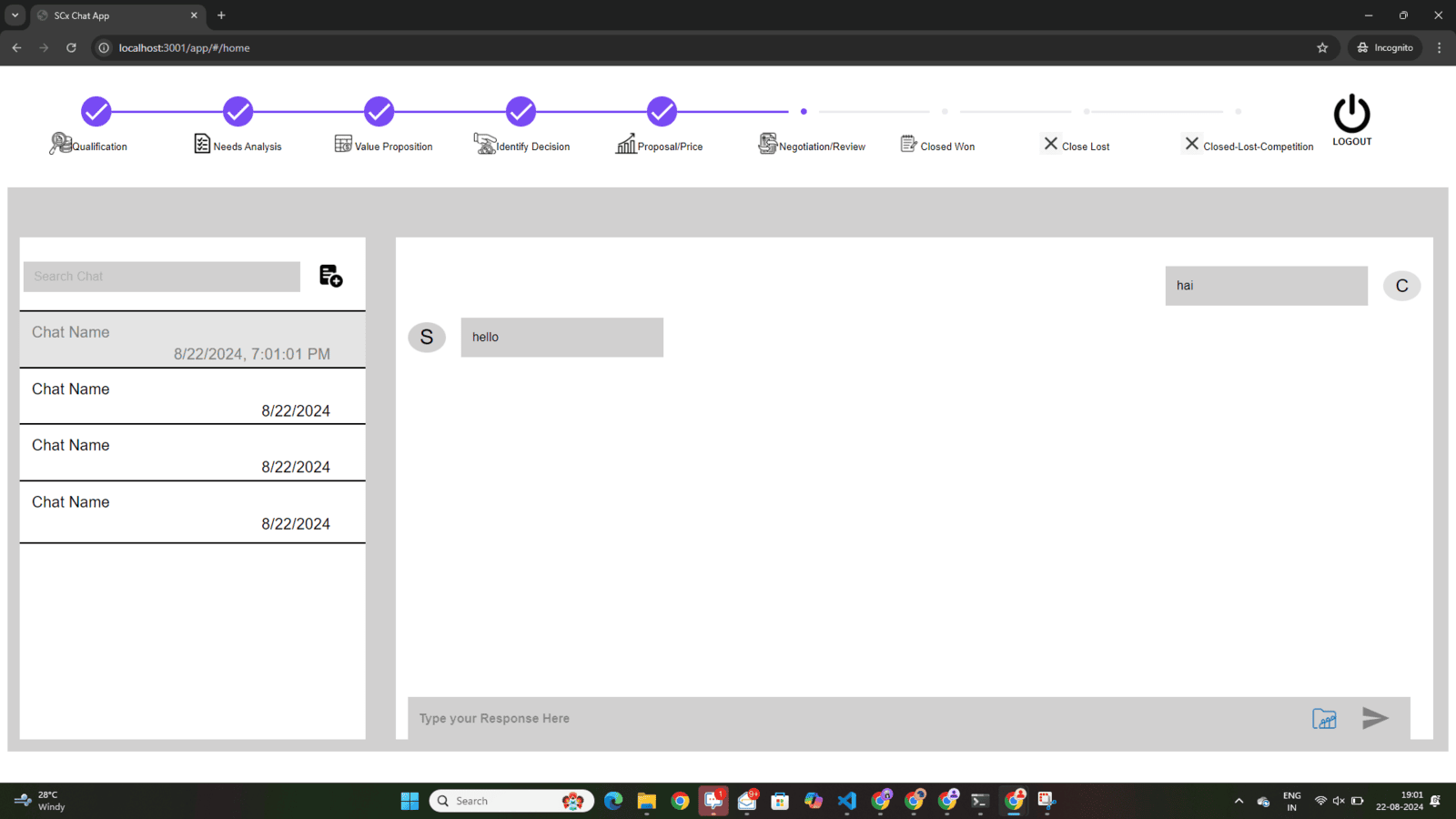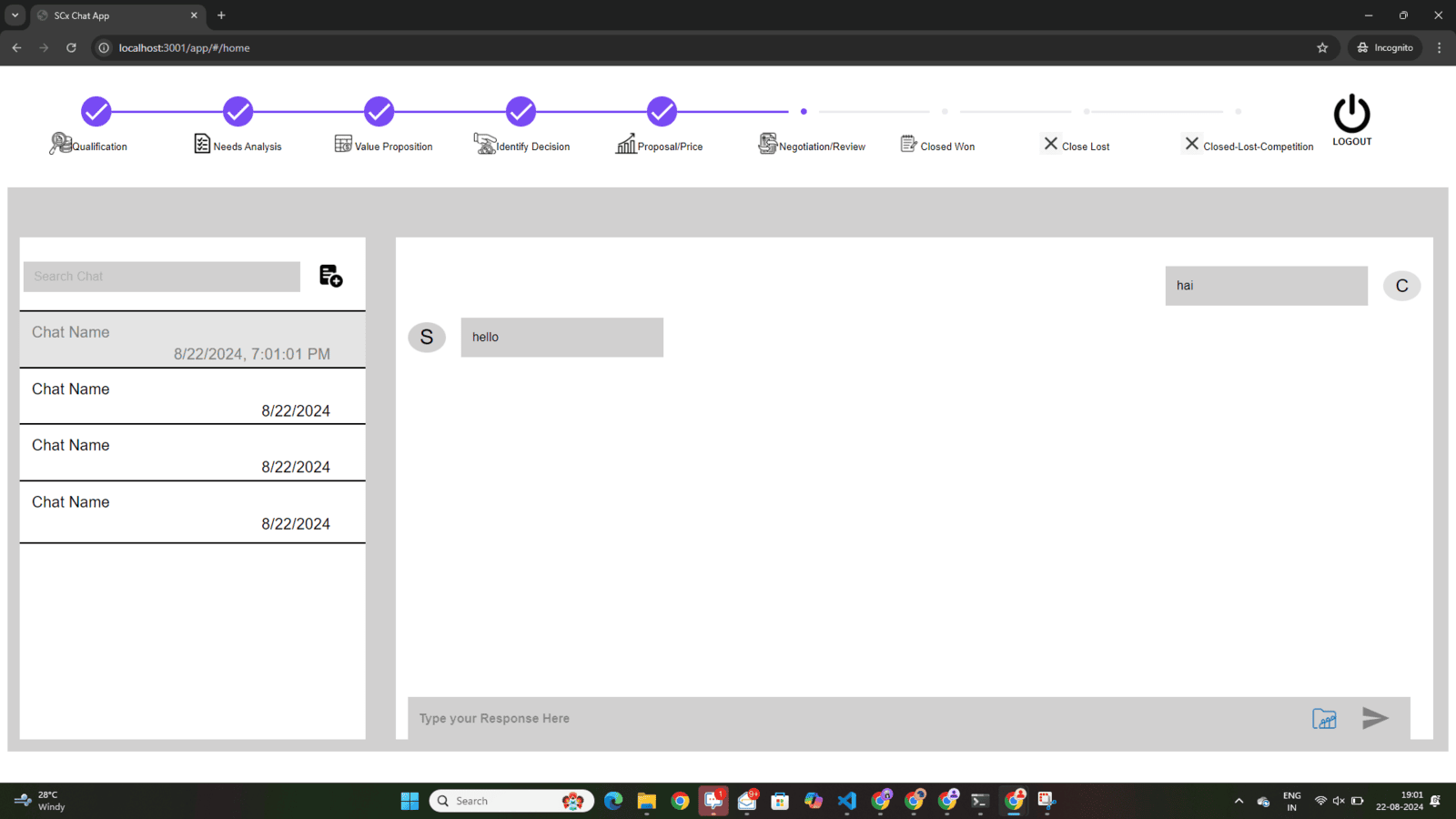Chat Application
About the project :
A cutting-edge, feature-rich communication platform designed to streamline project management, enhance client-deal manager collaboration, and centralize key project data. As an advanced Zoho partner, we leveraged multiple Zoho technologies to create a secure and efficient solution for managing critical business operations.
The Chat App integrates Zoho Catalyst for scalable data storage, Zoho CRM for automated deal management, and Zoho SalesIQ for real-time communication between clients and deal managers. This seamless integration allows businesses to centralize communication, data handling, and deal progress tracking in one intuitive platform, ensuring improved workflow, transparency, and efficiency.
Key Features:
Zoho Catalyst Integration: The app securely stores critical project documents (e.g., invoices, quotations, and payment details) using Zoho Catalyst’s reliable cloud infrastructure. Additionally, large files can be easily uploaded and managed through Zoho WorkDrive, allowing clients to store documents without size restrictions.
Zoho CRM Integration: The system automates the creation of new deals within Zoho CRM, ensuring a structured and centralized workflow. Deal stages are visually tracked using an intuitive stepper feature, providing real-time visibility to all stakeholders.
Zoho SalesIQ Integration: Real-time communication is facilitated between clients and deal managers through Zoho SalesIQ, enhancing project-specific collaboration. The platform also allows for secure file sharing, with clients having control over which documents to accept or reject.
Custom Chat Features: The Chat App utilizes HTTP requests for smooth and reliable messaging, enabling a consistent chat experience. Clients can upload their documents into the WorkDrive folder associated with their specific deal, while deal managers can share important files directly through the chat interface.
Payment Handling and Closure: Deal managers can generate payment buttons directly in the chat for secure transactions. Closed chats are automatically archived, allowing users to access historical conversations and project records for future reference.
With a focus on user experience, the Chat App features an intuitive interface that enables clients and deal managers to effortlessly navigate through their communications, manage documents, track deal progress, and handle payments.
This all-in-one solution helps clients streamline workflows, reduce errors, and maintain clear communication throughout every stage of a deal, ensuring smooth operations and improved client satisfaction.
This app is made to eliminate several challenges related to communication and workflow efficiency:
Resolve Fragmented Communication: Existing communication channels between clients and deal managers were inefficient, leading to delays and misunderstandings.
Eliminate Data Management Issues: Project-related documents such as invoices, quotations, and payment details were scattered across systems.
Inefficient Deal Tracking: Managing deals and associated communications required manual interventions, leading to errors and inefficiencies.
Zoho Catalyst Integration
Backend Infrastructure: Catalyst served as the foundation for securely storing critical data such as invoices, quotations, payment records, and chat logs.
Large File Management: Integration with Zoho WorkDrive allowed clients to upload large files directly into a dedicated folder created for each deal. This ensured seamless handling of documents without size limitations.
Zoho CRM Integration
Automated Deal Management: Whenever a client initiated a project or inquiry, the system automatically created a corresponding deal in Zoho CRM, ensuring structured workflow and data centralization.
Deal Stage Tracking: A stepper feature was added to track the progression of deals across various stages, such as inquiry, proposal, negotiation, approval, and completion, giving all stakeholders real-time visibility.
Centralized Data Access: All deal-related information was stored and linked within CRM, streamlining processes and reducing errors.
Zoho SalesIQ Integration
Real-Time Communication: SalesIQ powered a real-time chat system between clients and deal managers, enabling efficient project-specific communication.
File Sharing Controls: Deal managers could share documents (e.g., invoices, quotations) directly through the chat interface, which clients could either accept or reject based on their review. This feature ensured controlled and transparent exchanges.
Custom Chat Application Features
HTTP Requests for Chat Communication: As Catalyst did not support advanced communication protocols like WebSocket, the system relied on HTTP requests for sending and receiving messages, ensuring consistent functionality.
Client File Uploads via WorkDrive: While deal managers could send files directly in the chat, clients were restricted to uploading documents into the WorkDrive folder associated with their specific deal. This ensured an organized and centralized repository for client-side contributions.
User-Friendly Interface: Designed to prioritize usability, the website allowed clients and deal managers to navigate easily, upload documents, track deal progress, and communicate effectively.
How the Platform Works:The custom chat application was meticulously designed to provide a seamless experience for managing deal-related communication and workflow. Here’s a step-by-step breakdown of how the platform operates:1. User Authentication:
- Login/Signup:Users log in or sign up through the Zoho Catalyst native authentication system. This ensures a secure and streamlined authentication process.
- Redirection to Chat Application:After successful login, users are redirected to the chat interface, where they can interact with active chats or initiate new ones.
approvals and maintain a clear record of exchanges.
Clients upload their own documents (e.g., contracts, project requirements) into the WorkDrive folder specific to their deal, ensuring a centralized location for client-side submissions.
2. Chat Application Interface:Sidebar:
Displays a list of all active chats associated with deals.
Includes a search functionality to find specific chats quickly.
Offers a logout option for users.
Chat Window:
Enables real-time communication between the user and the deal manager.
Includes a stepper that visually indicates the current stage of the deal (e.g., inquiry, proposal, negotiation, approval, completion).
3. Initiating or Accessing Chats:
Opening Existing Chats:
Users can click on any chat from the sidebar to open it in the chat window.
Starting a New Chat:
A “New Chat” icon is available for initiating a fresh conversation.
Upon starting a new chat, a corresponding entry is created in Zoho SalesIQ, ensuring that the new chat is linked to a specific deal.
4. Deal-Associated Functionalities:
4.1 WorkDrive Integration:
Each chat is associated with a specific deal.
If a deal is created and linked, a WorkDrive URL is enabled in the chat window, allowing users to upload large files directly to the WorkDrive folder dedicated to that deal.
- If no deal is associated, the WorkDrive option remains in a disabled state.
4.2 File Sharing:
- Deal Manager’s Role:Files such as quotations and invoices can be shared by the deal manager directly through the chat interface in SalesIQ.When a file is shared along with message "#q", the user is prompted with accept/reject buttons to review the file and make a decision
Client’s Role:
Clients can upload their files (e.g., project specifications, additional requirements) into the linked WorkDrive folder but cannot send files directly via chat.
5. Payment Handling:5.1 Payment Button Generation:
If the deal manager sends “#p” as a message in SalesIQ, a payment button is automatically generated for the user in the chat window.
The user can click this button to make payment for the deal.
6. Automatic Chat Closure:
6.1 Idle Chat Closure:
Chats that remain inactive for 1 to 3 hours are automatically closed on the SalesIQ side.
From the user’s perspective, the chat remains open and functional, allowing them to send messages as usual.
- If a user sends a message to a previously closed chat, it is treated as a new chat on the SalesIQ platform while maintaining continuity on the user’s side.
7. Closed Chat History:
7.1 Accessing Archived Chats:
For closed deals, users can access chat histories and associated attachments through the CRM.
- The chat history is automatically saved as a PDF file in the CRM, ensuring all communications are securely archived for future reference.
8. Workflow Overview:
Login - Navigate to the chat interface.
Access Chats - Open existing chats or initiate new ones.
File Management - Utilize WorkDrive for uploading files or sharing files via SalesIQ.
Communication - Engage in real-time conversations and handle deal-specific tasks.
Deal Progress - Use the stepper to monitor deal stages.
Payment Processing - Generate and complete payments directly within the chat.
- Closure and History - Archive chats, access closed deal history, and retrieve records via CRM.
Result of the Implementation:Enhanced Communication: Real-time chat facilitated seamless collaboration between clients and deal managers, reducing delays and misunderstandings.
Controlled File Sharing: The approval-based file sharing system added a layer of transparency and ensured that shared documents were always reviewed.
Centralized Data Management: WorkDrive integration for client uploads and Catalyst for system-wide storage ensured all files were organized and easy to access.
Streamlined Workflow: Automated deal creation, integrated tracking, and clear communication reduced manual errors and bottlenecks.
Improved Client Experience: Clients appreciated the transparent and efficient system, which provided clarity and control over deal-related processes.
Cost and Time Savings: The platform reduced project turnaround time, minimized redundancies, and optimized internal operations.
This solution transformed operational efficiency by providing a cohesive, transparent, and user-friendly platform for managing client-deal interactions while ensuring secure and efficient data handling.